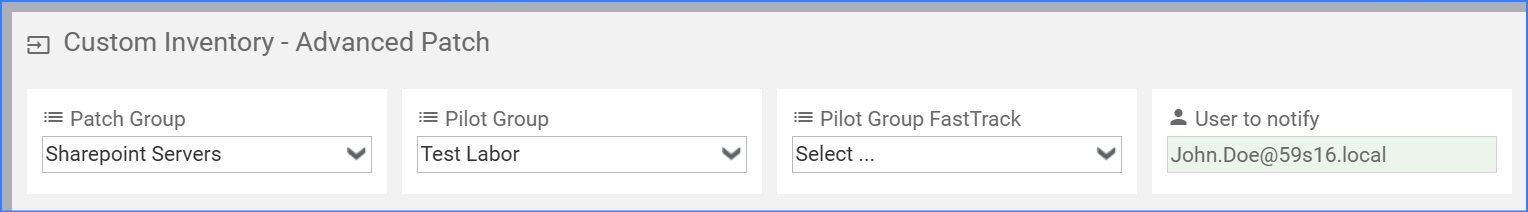five(9)s Console 5.1 was released on Oct 28th, 2025.
This version brings new improvements and features to improve user experience and make it more user-friendly.
What's new?
1. Central Search Remote Control
You can search devices by user or devicename on multiple core servers on the Central Search and start a remote control session directly from the search results. This must be enabled separately for each role in the Roles and Rights administration.
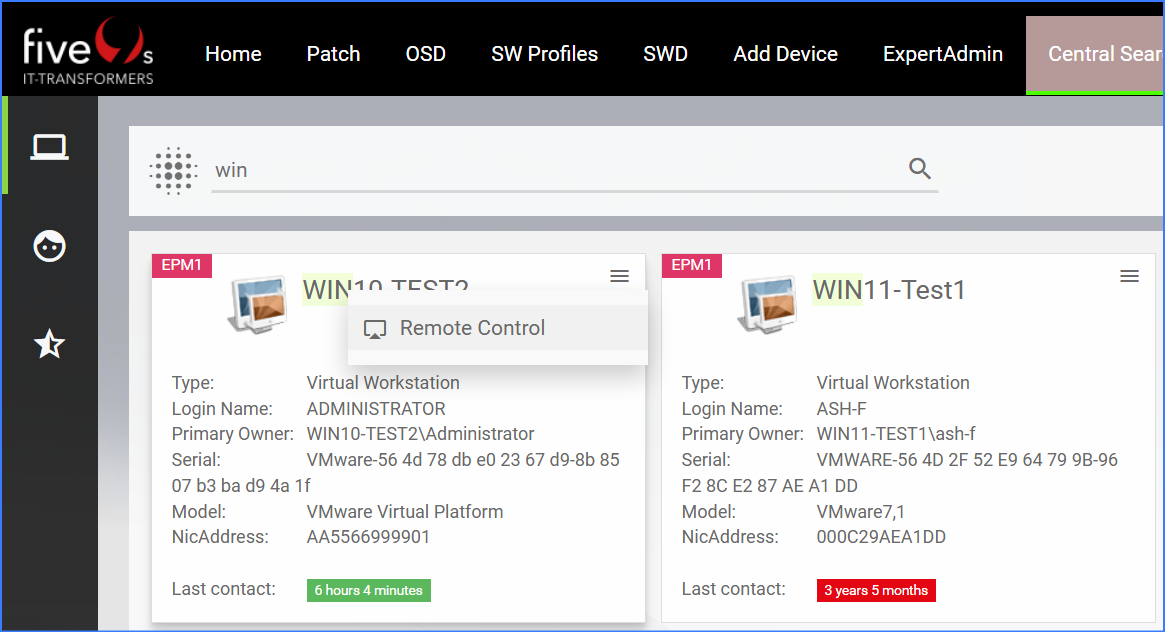
2. Advanced Patch - filter by Patch Tag
You can now use EPM Vulnerability Patch Tags in the console to filter patches. This helps IT admins refine patch logic and centrally manage patch exclusions.
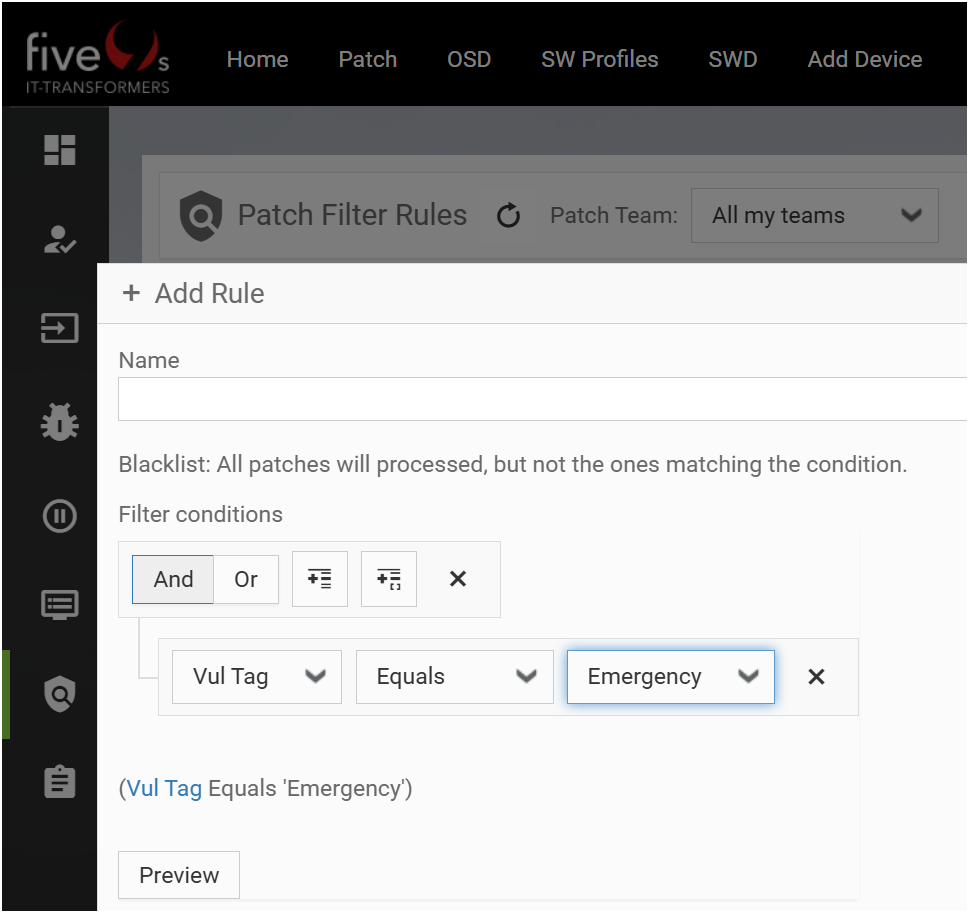
3. Advanced Patch - global filter rules
Added global filter rules editable only by designated global Rule Team. They are marked with a world icon and can be used by the other teams. You can also now clone rules into your own team. Cloned rules are independent, so changes to global rules do not affect them.
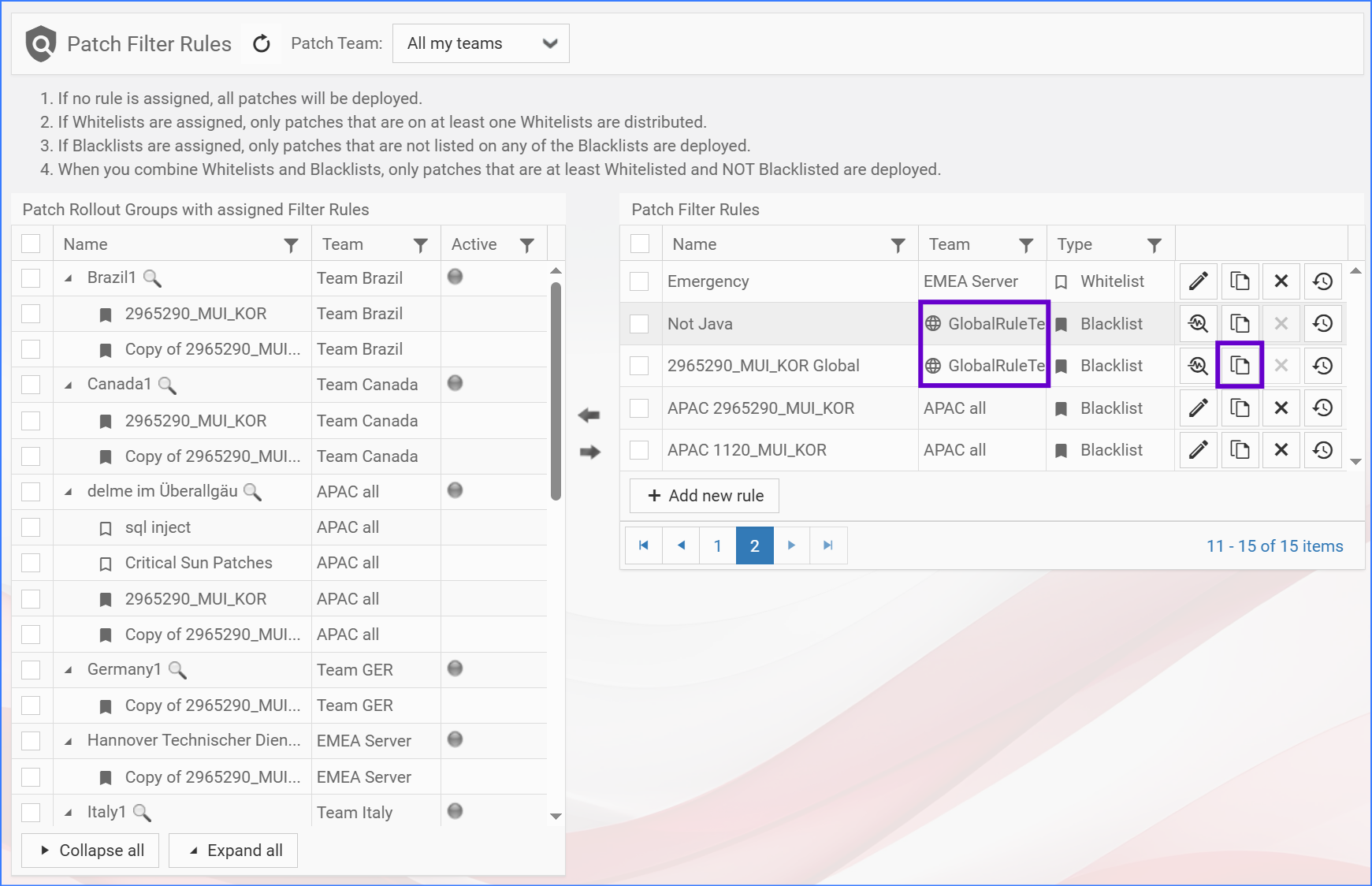
4. Notification center rework
Notifications can now be marked as read, making it easier to track which ones still require attention.
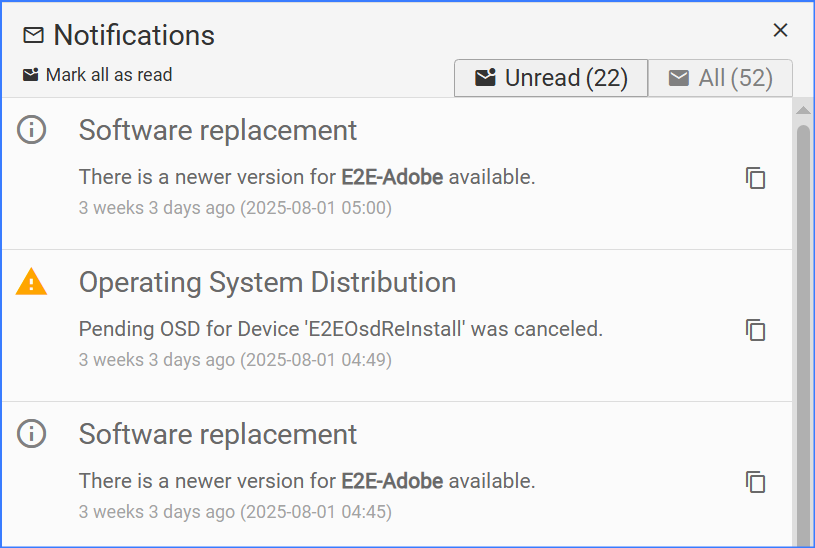
5. Patch notification recipients
Patch notifications and approval notifications can now be configured separately. Teams and additional recipients can be defined independently. Custom Inventory "User To Notify" can now be entered either as AD usernames or as email addresses. If an email address is provided, no AD lookup is performed.
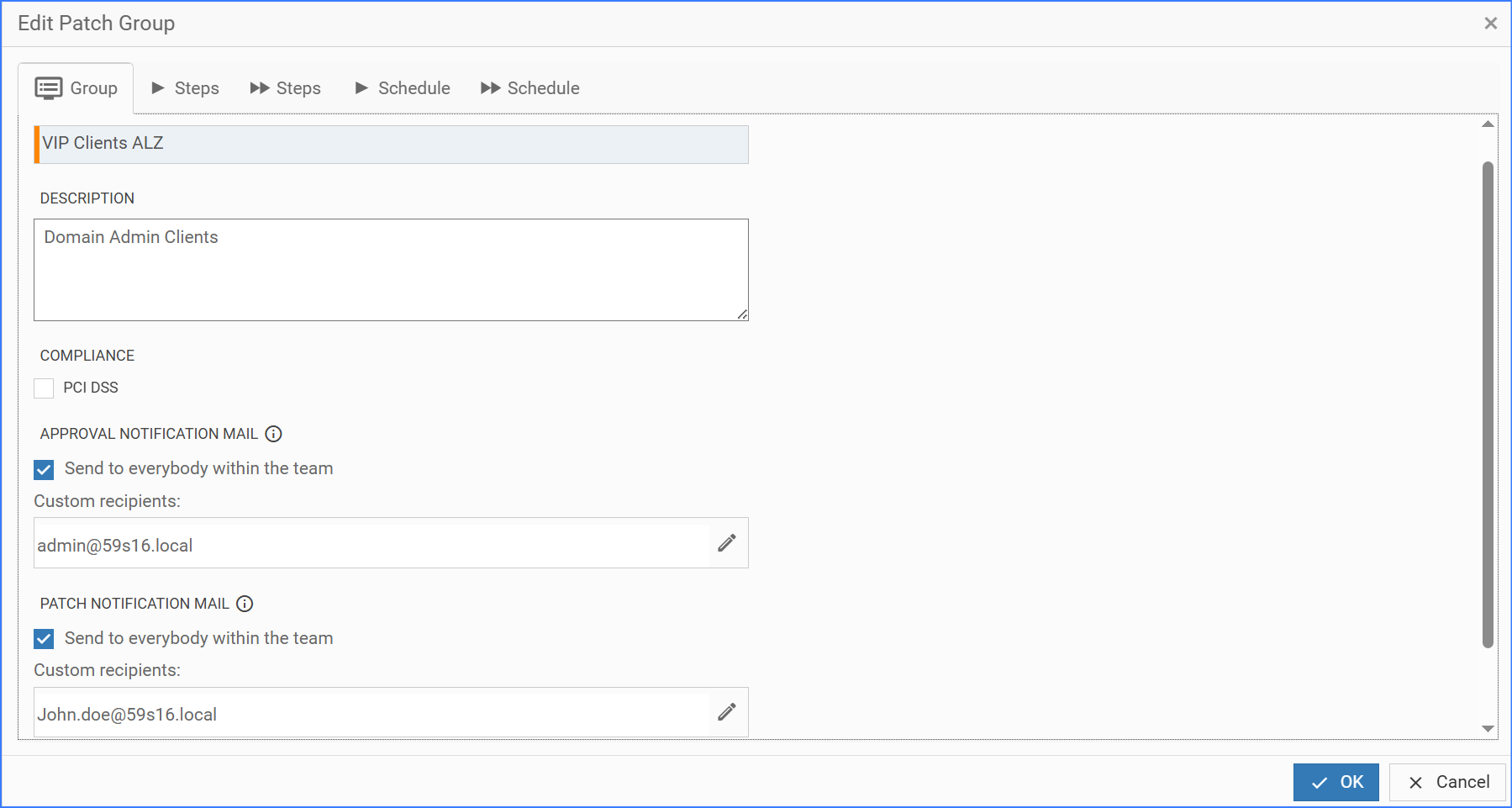
6. User email override
Console users can now have a override email set in their user tile. All console processes, including Advanced Patch notifications will use this address. This is especially useful for accounts that have no AD email account.
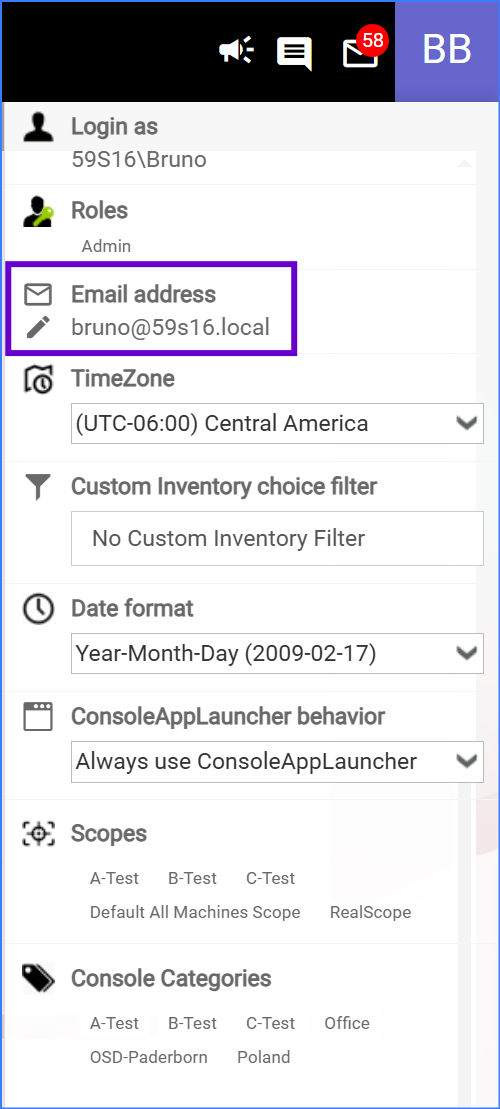
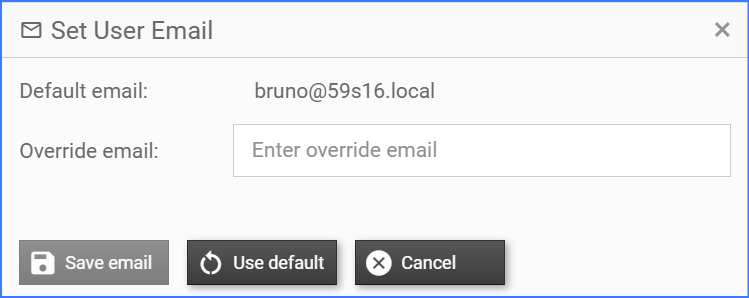
7. QuickInventory Navigation
Quick Inventory now includes a navigation panel that lets you jump directly to device information sections. This makes it easier to find details (e.g., hardware, software, or network information). The current section persists when switching between devices, enabling easier comparison.
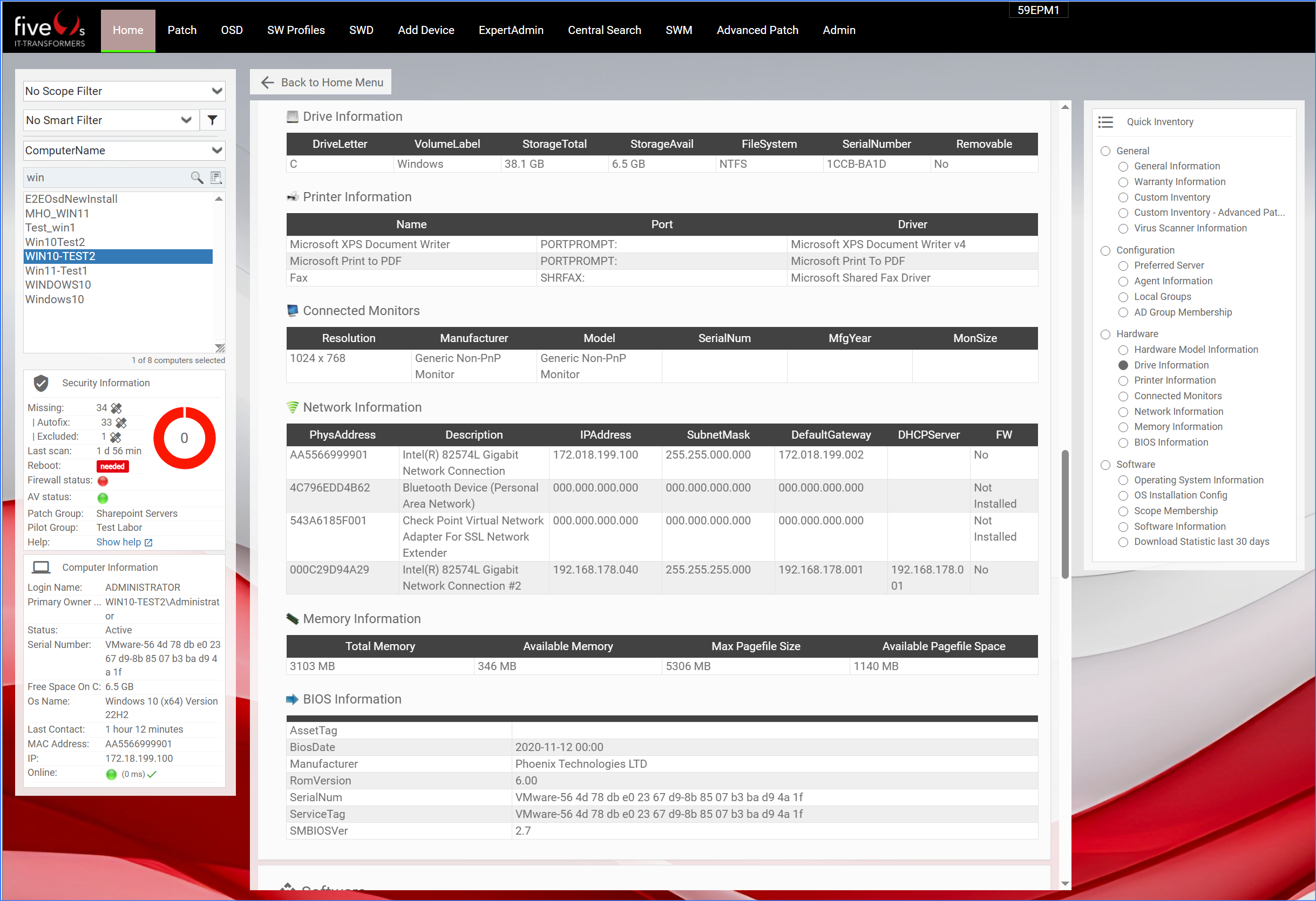
8. SWP - update Software Profiles revised
You can now select a package with replacements and update multiple profiles with the new package version in one step. This simplifies the process of keeping Software Profiles up to date.
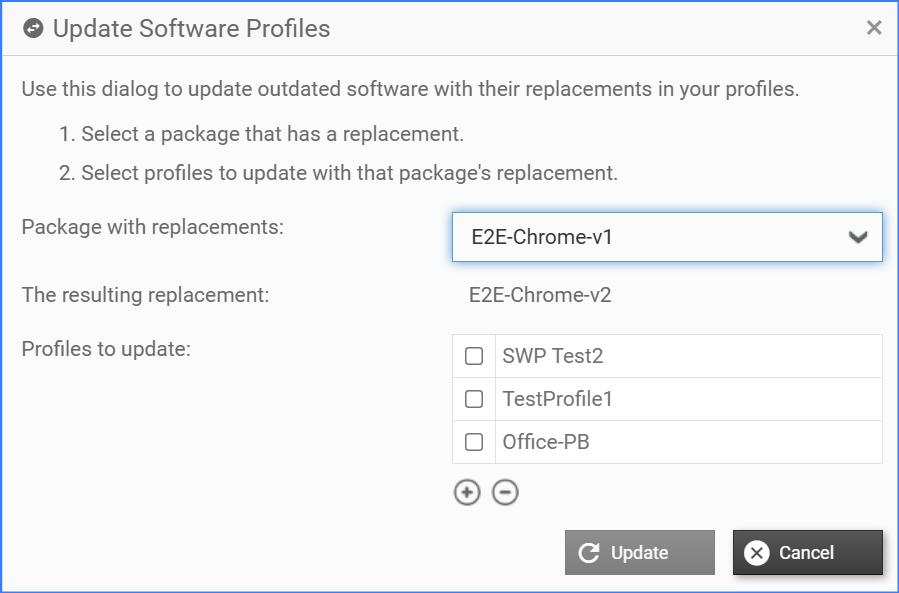
9. Admin - Custom Button Import/Export
You can now select specific custom buttons to import and export. Make backups by exporting all of the buttons and download a JSON file. While importing decide which ones you want import with a preview of what will be overwritten.
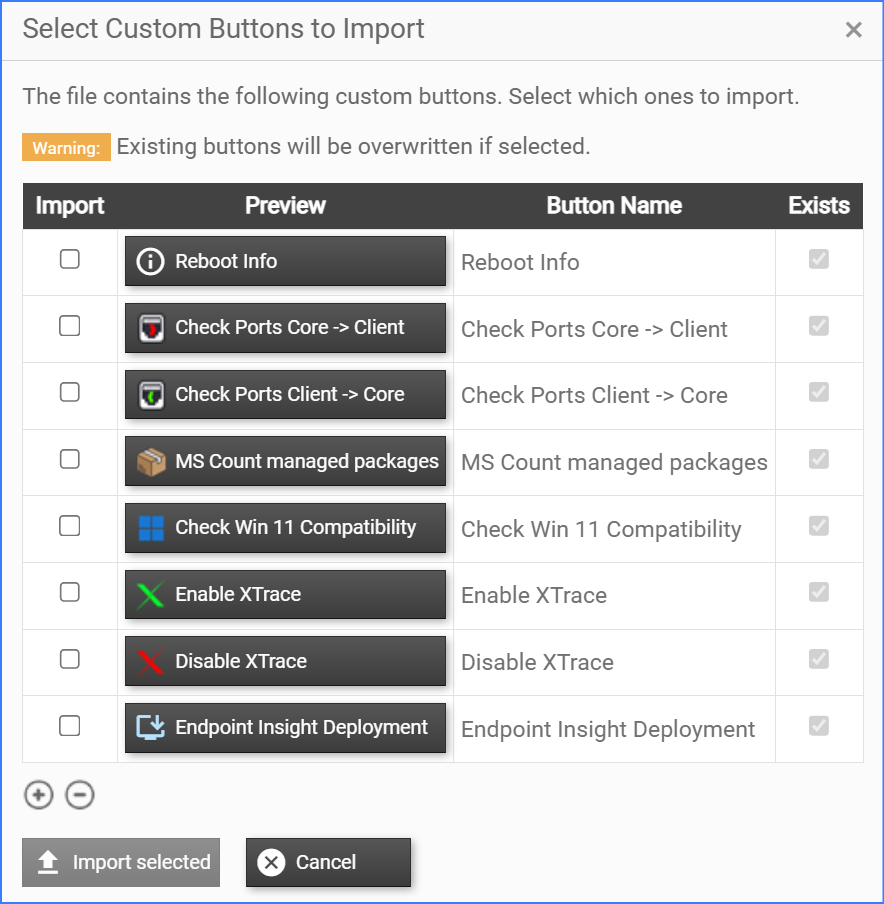
10. Admin - Custom Button Catalog
Predefined buttons are now available in a button library. With useful features like: Reboot reason, PortCheck.
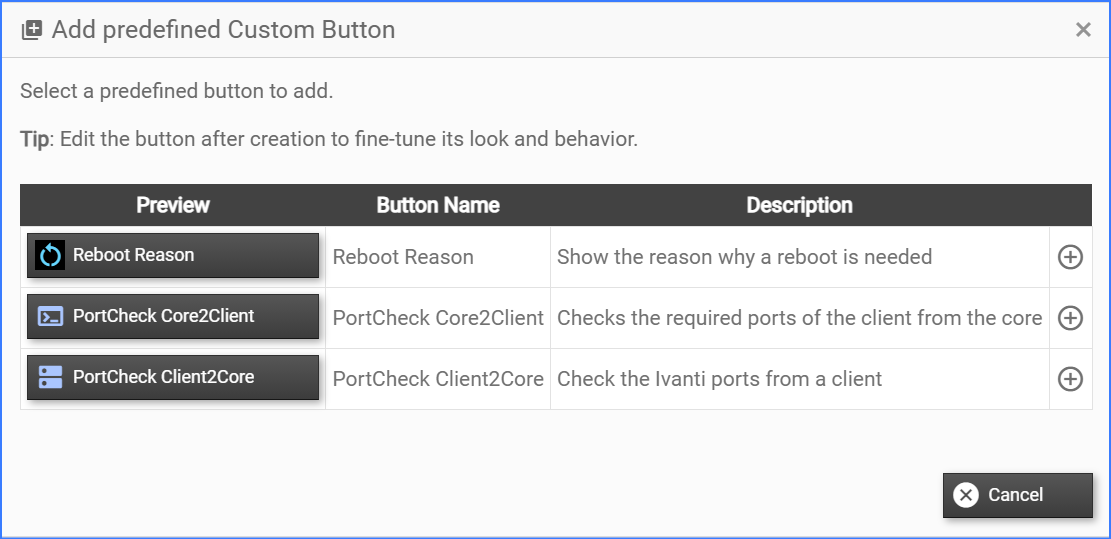
11. Home - Provisioning History execution details
Provisioning History now shows execution results directly in the action list. Users can open detailed output (status, execution time, internal/external status) when available for the action to better understand and resolve errors.
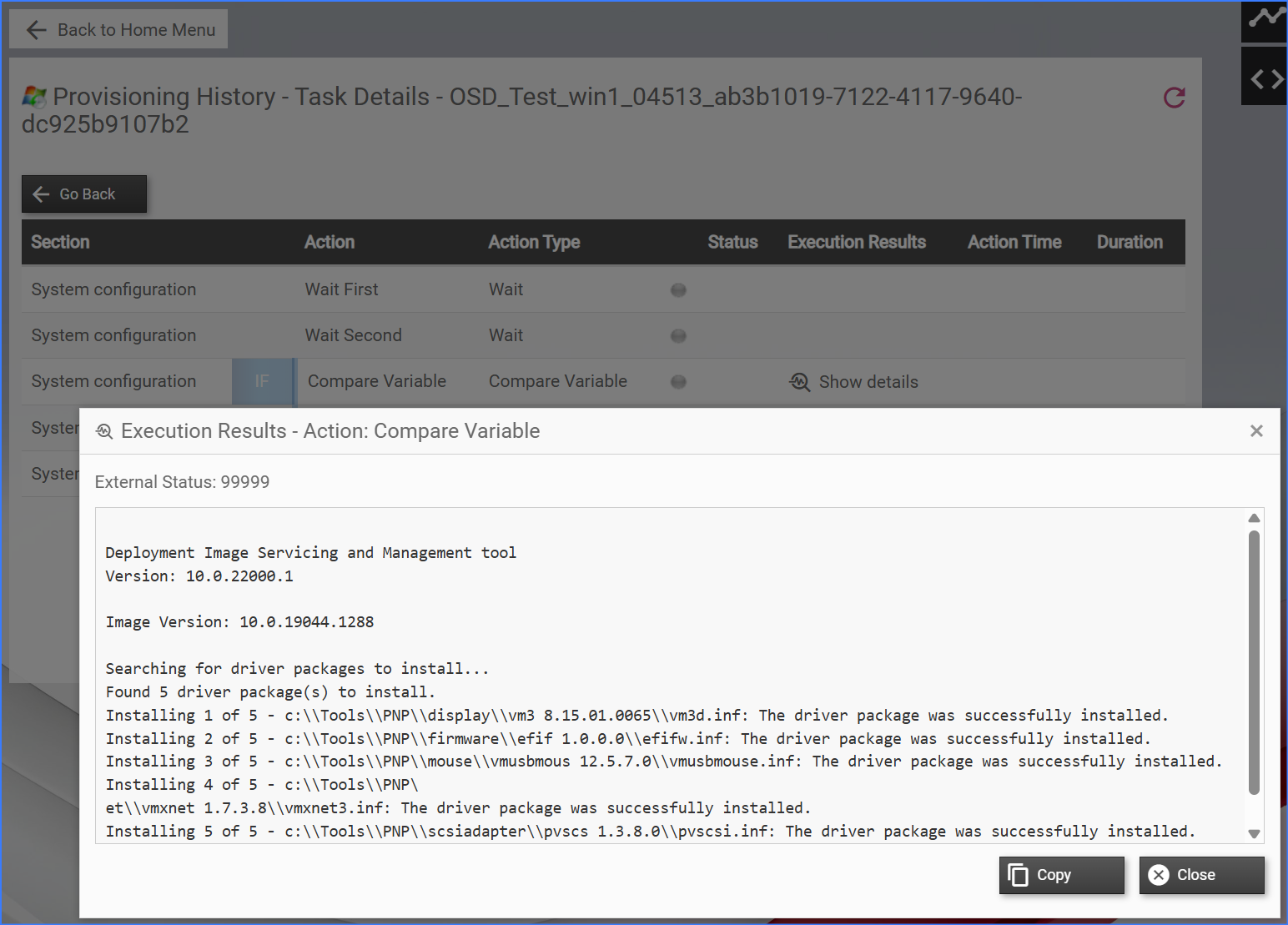
12. Home - Computer-Info Linux
Computer-Info and Quick Inventory now has better support for Linux devices. It shows shows the full distribution name and more relevant information.
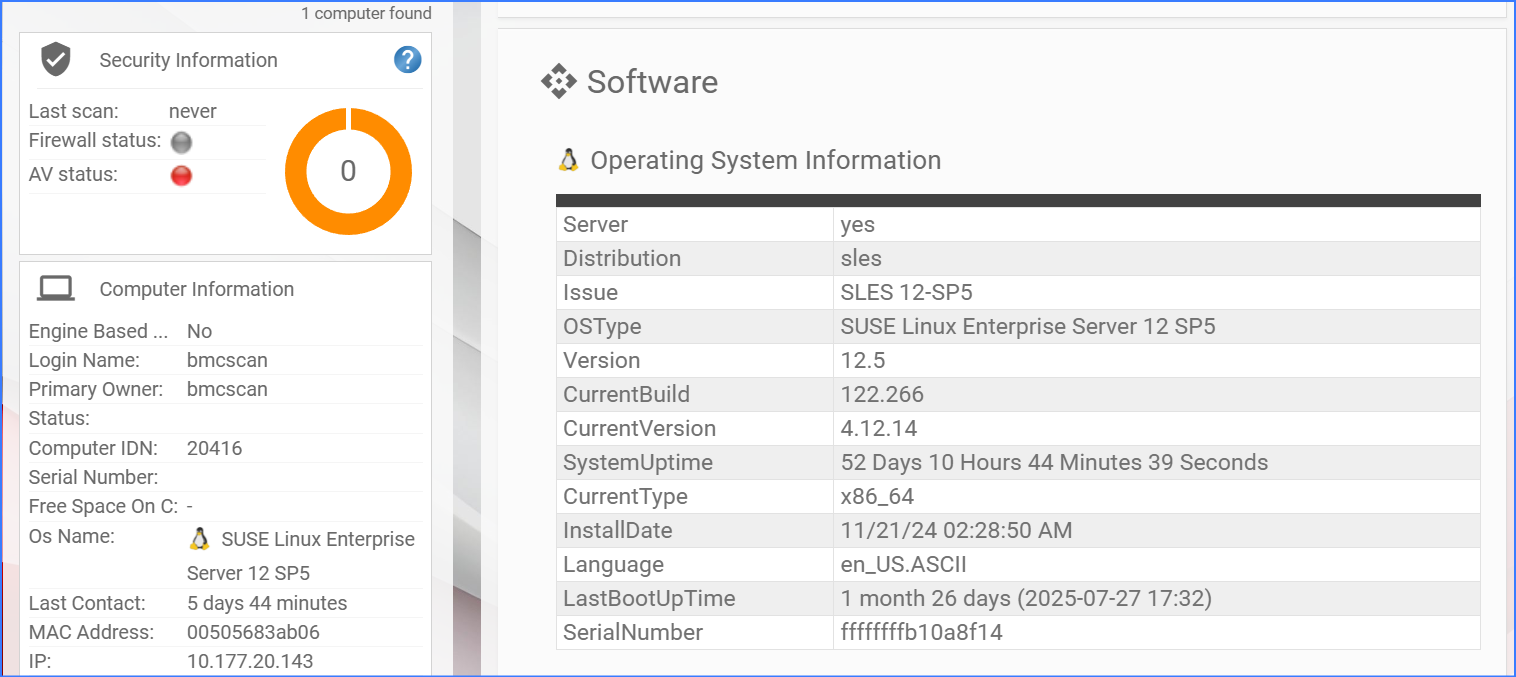
13. Maintenance mode
We now have a dedicated maintenance page that will be shown to users when the console is in maintenance mode. You can customize the maintenance message inline with an editor. That way you can inform about the maintenance reason and the expected downtime.
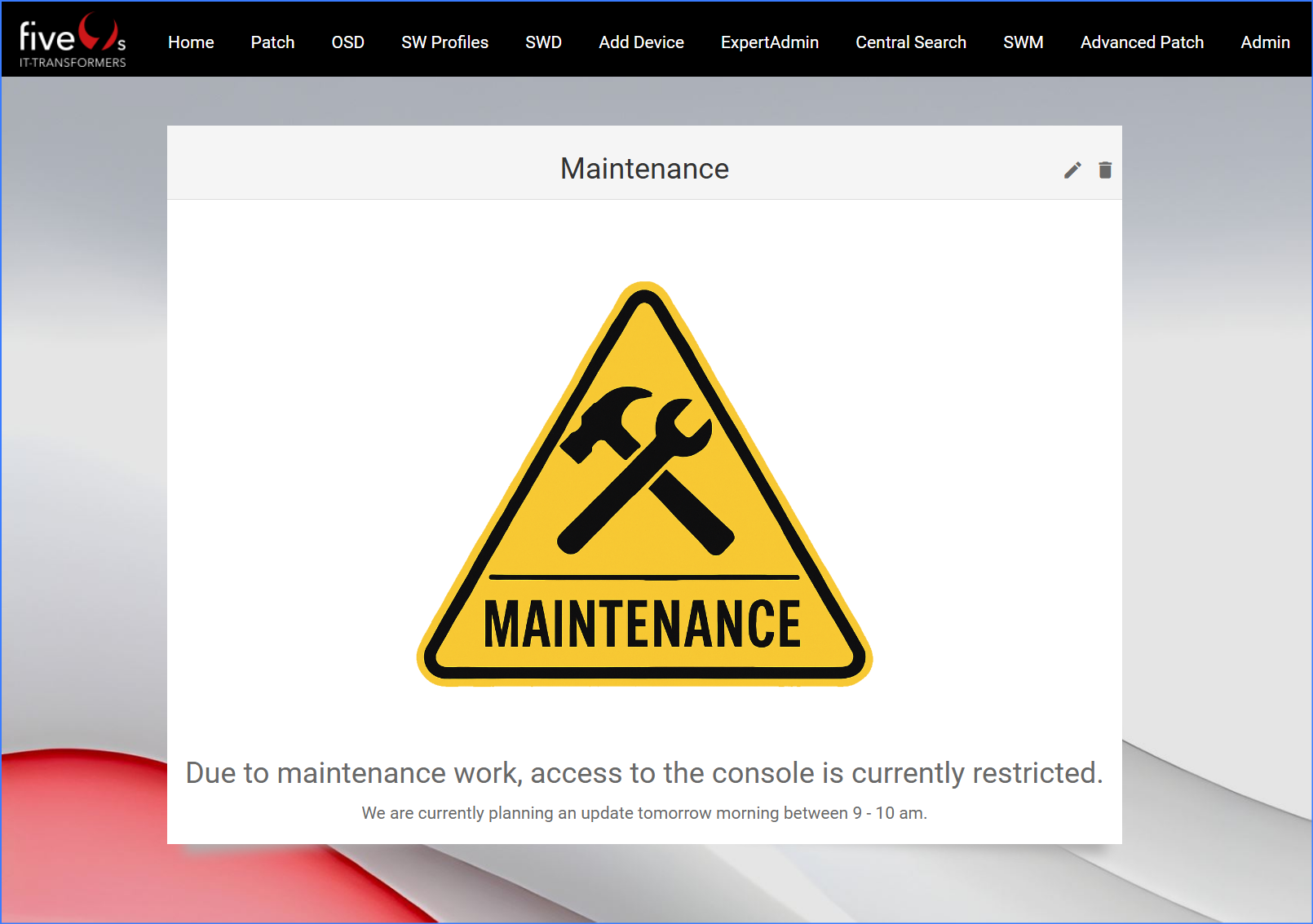
14. Device API
Provides API endpoints for getting device-related information:
- retrieving device information
- inventory and custom inventory data
- security information, detected vulnerabilities
- custom database views
- retrieving job status
- fetching job results
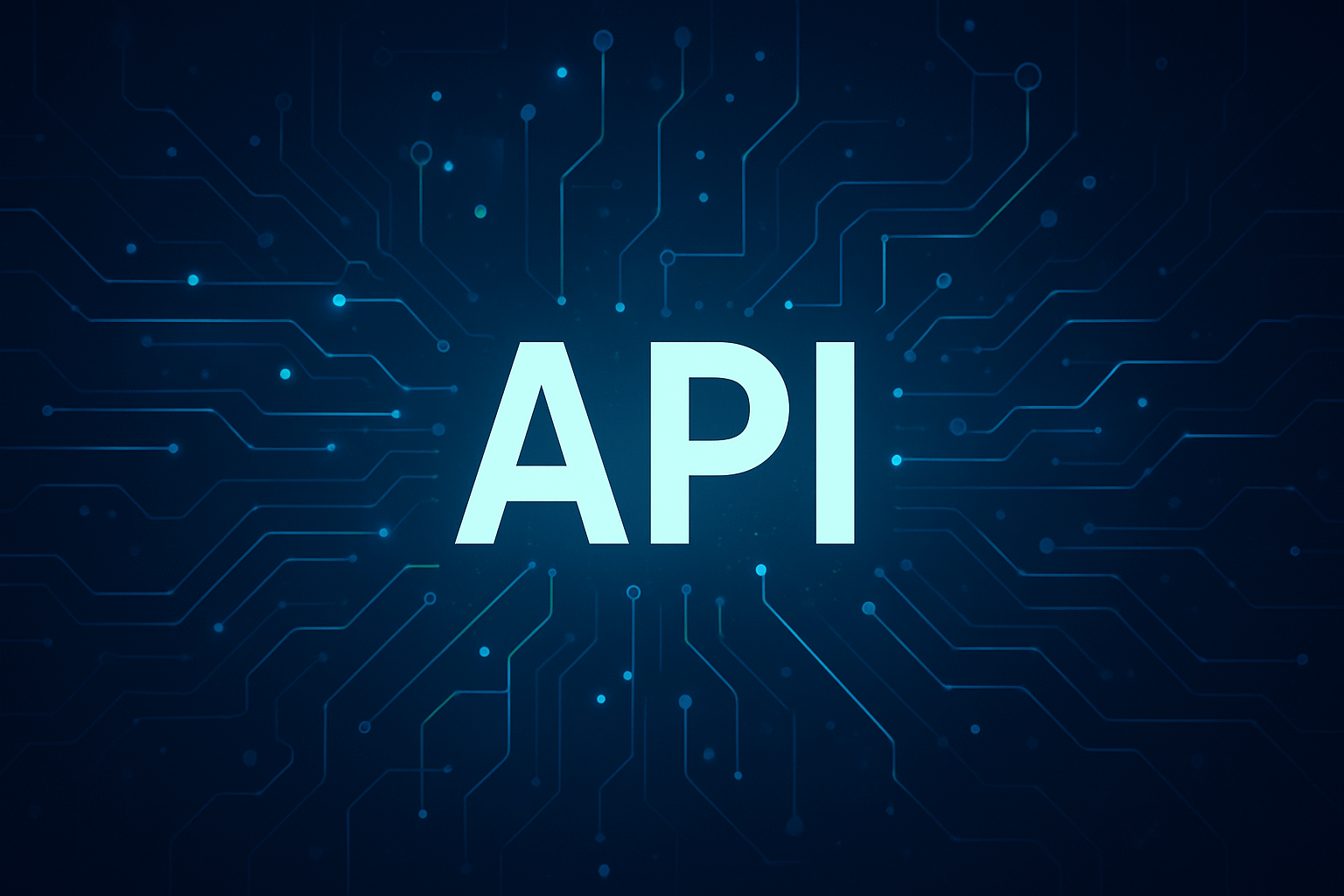
15. Additional changes
- Advanced Patch - users can now adjust the chart time axis (e.g. daily or monthly view).
- Advanced Patch - you can now set default Patch Groups, which will be automatically assigned to any new device.
- General - We improved the performance of the device search, especially when searching for a large number of devices.
- General - Most DropDownLists with a lot of entries are now searchable. E.g. PatchTeam selection.
- MyActivities - now retains the last filters that were used.
- Security - Improved TLS 1.3 usage and added more support for passwordless database connections.
- Migration - Inplace Migration now shows a warning if local Con-Admin groups still need to be created.
- Mass Actions - status column is now sortable and has a graphical summary.
- Home - New setting to omit the AV from the device security score. This can be useful when Ivanti EPM does not recognize your AV.
- API - AssignSwAsPolicy, ScheduleOsdByApi now support Hostnames and Serialnumbers to find devices.
General Information
How to obtain five(9)s Console 5.1
Supported EPM Versions
EPM 2020.1*
EPM 2021.1
EPM 2022 EPM 2024
* if you are using EPM2020.1 without a SU, ensure you don't have a task with ID 6
Please Note:
Older EPM Version might not be able to work with .NET 4.8, therefore we do not support the EPM Version before 2020.X
If you have .net Framework 4.8 already running on a core server older that 2020.X you can install the latest version of the five(9)s cosole.Installation / Upgrade
For a more detailed documentation please consult our quick start guide
Upgrades
• We always strongly recommend to create
◦ a Database backup of the EPM DBLicensing
Important Note
We strongly recommend to evaluate the five(9)s Console on a test system. Additionally, we suggest you make a backup of your system prior any updates.
CentralSearch Customers
CentralSearch requires that all five(9)s Consoles reporting into the same CentralSearch DB having the same patch level to ensure consistent data structure. Please do not mix up CentralSearch DB for test environment and production environment.Document information
Disclaimer
Was this article helpful?
That’s Great!
Thank you for your feedback
Sorry! We couldn't be helpful
Thank you for your feedback
Feedback sent
We appreciate your effort and will try to fix the article