Type: EXECUTABLE
In the following screenshot we are referring to these five types of data content:
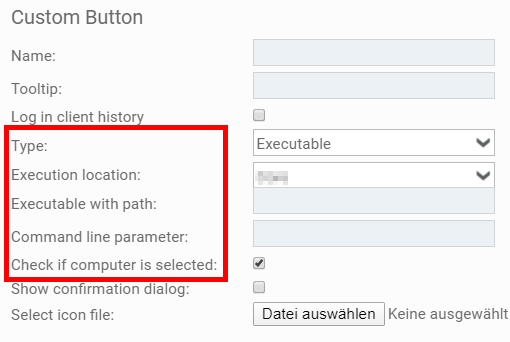
| Type | Executable |
| Execution Location | SelectedDevice |
| Exe with Path | C:\Program Files (x86)\LANDesk\LDClient\vulscan.exe |
| Commandline | /ShowUI/Autofix=True/maintEnable=False |
| Check if computer is selected | Selected |
TYPE: POWERSHELL
In the following table we are referring to these five type of content:
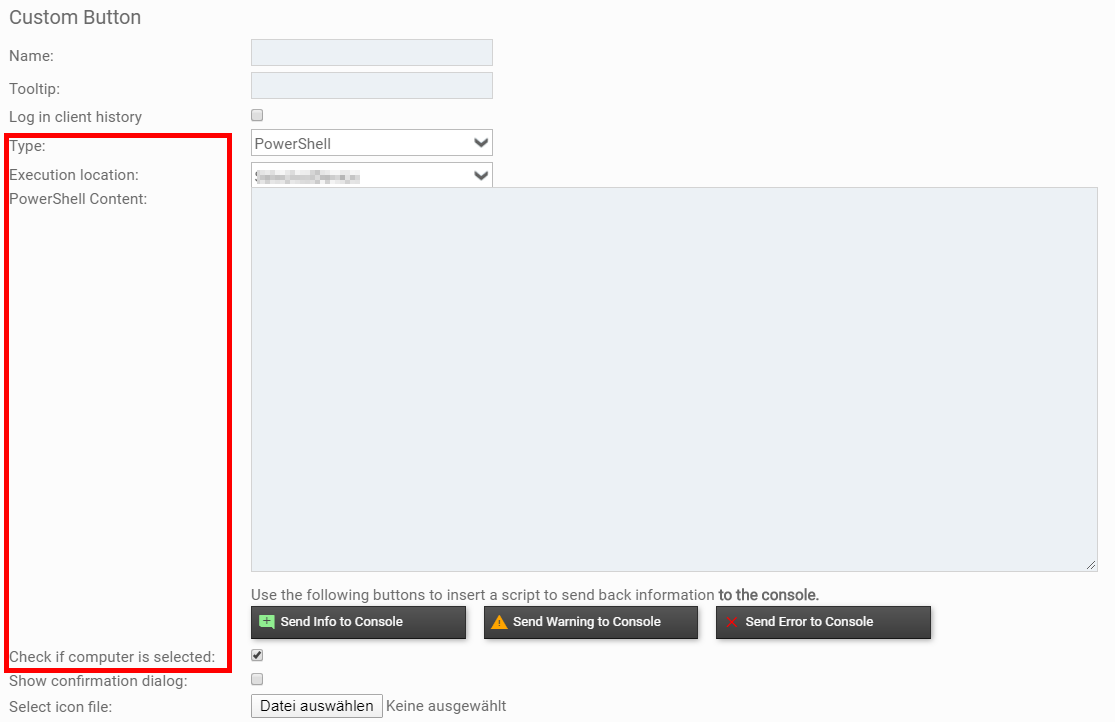
| Type | Powershell |
| Execution Location | selected Device |
| Powershell Content | $before = Get-TimeZone $timestamp = get-date $Message = "<font size='3' face='Arial Black' color='8000ff'>Device: <b>" + $env:computername + "</b></font>" $Message = $Message + "<hr>" $Message = $Message + "Timezone : " + $before.id + "<br>" $Message = $Message + "Offset : " + $before.BaseUtcOffset + "<br>" $Message = $Message + "date and time: " + $timestamp + "</b><br>" PostMessageInfo $Message |
| Check if computer is selected | selected |
- Custom Button
- Powershell
- exe
Was this article helpful?
That’s Great!
Thank you for your feedback
Sorry! We couldn't be helpful
Thank you for your feedback
Feedback sent
We appreciate your effort and will try to fix the article